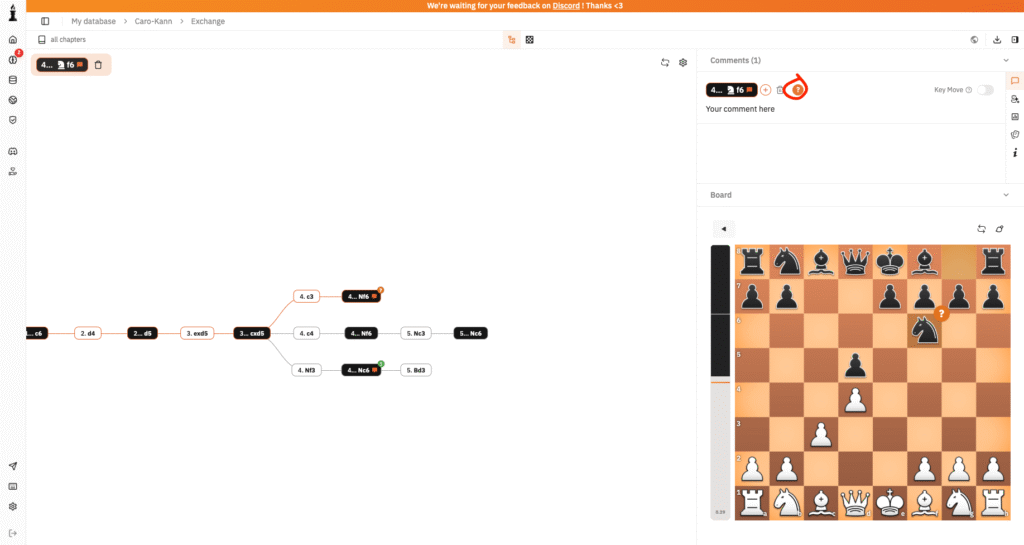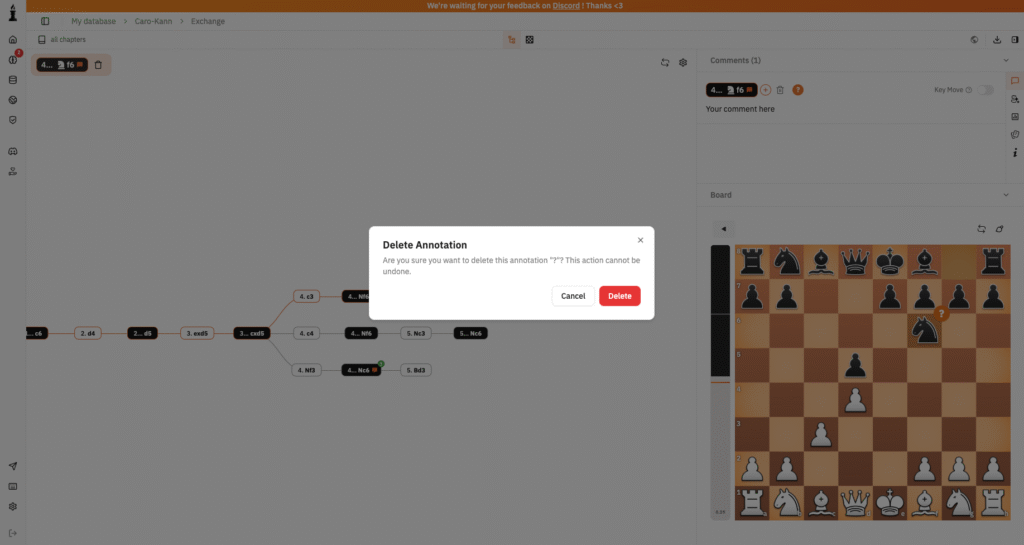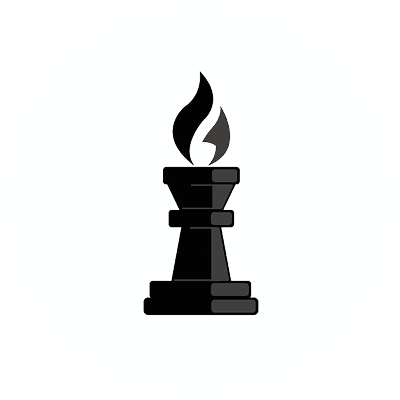ChessFlare’s unique feature is its node tree editor, which lets you annotate chess games quickly and visualize theoretical variations at a glance. If you’re looking for an editor that works with a node-based structure, you’re in the right place.
How to add node? #
Use the board: if the move already exists, it will be selected; otherwise, a new move will be created and shown in green in the node tree.
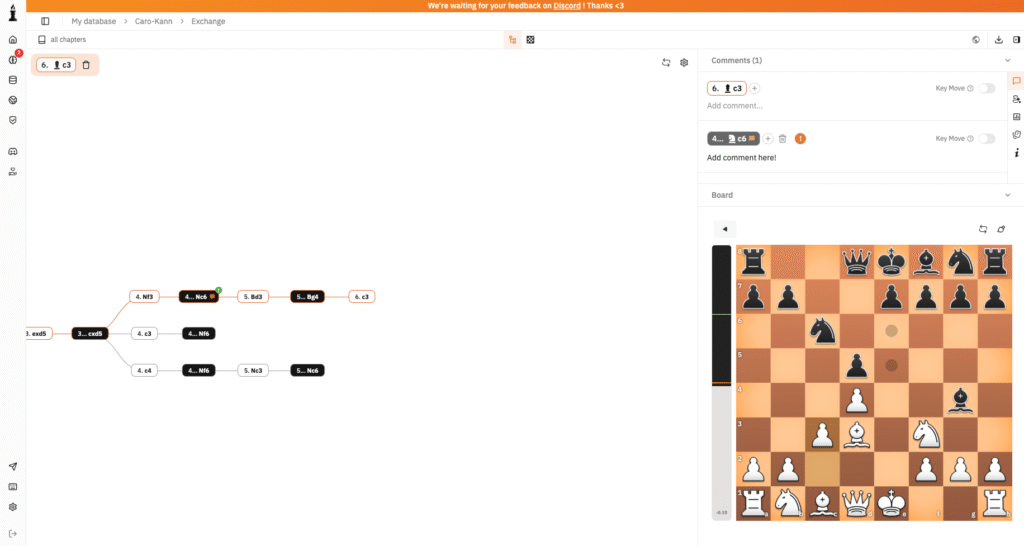
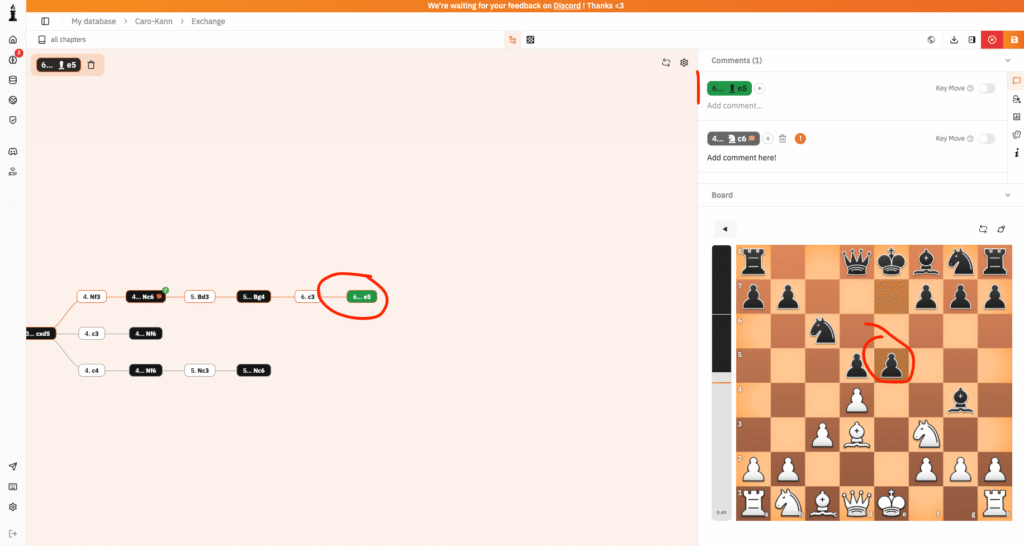
Click on save button for validate the new node tree.
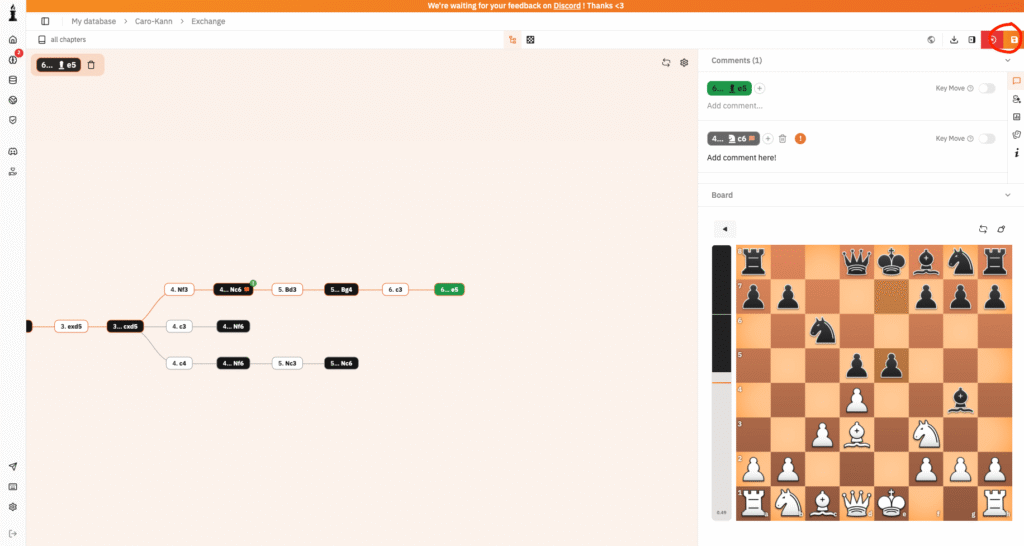
How to deletes nodes #
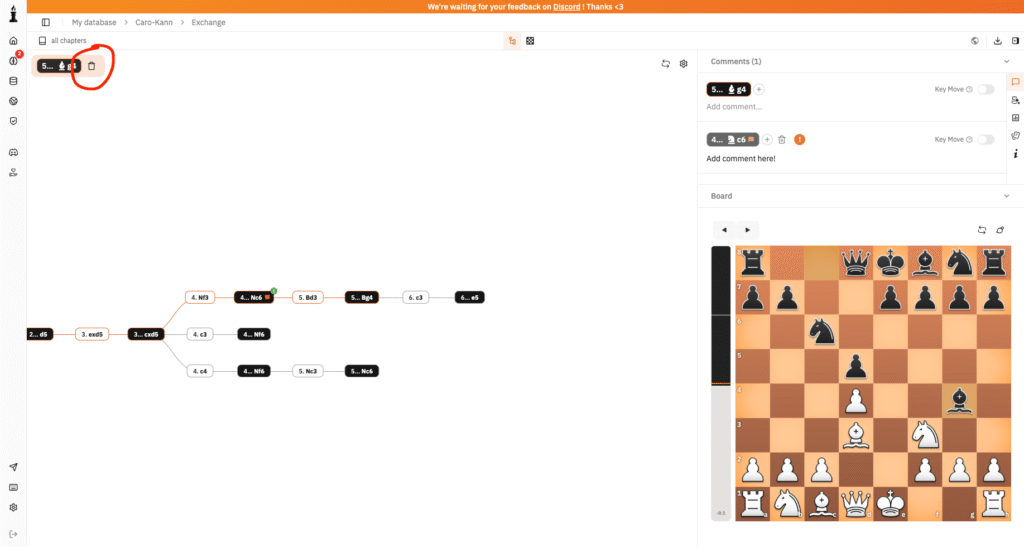
Click on delete button
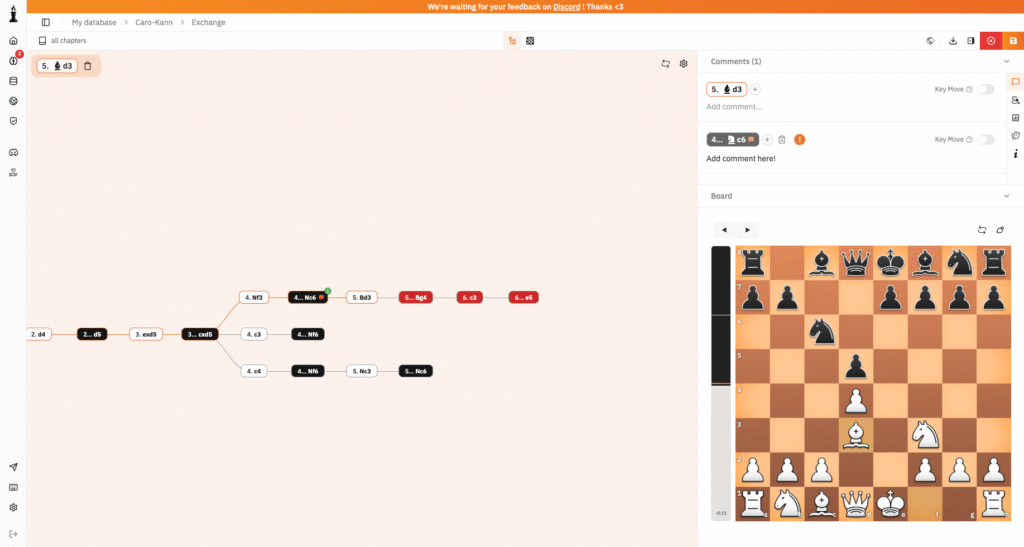
Warning: All child nodes of the node you want to delete will also be removed if you confirm.
How to add comment on node #
To add a comment, simply go to the comments section on the right and write your message. The comment will be saved automatically when you leave the input field.
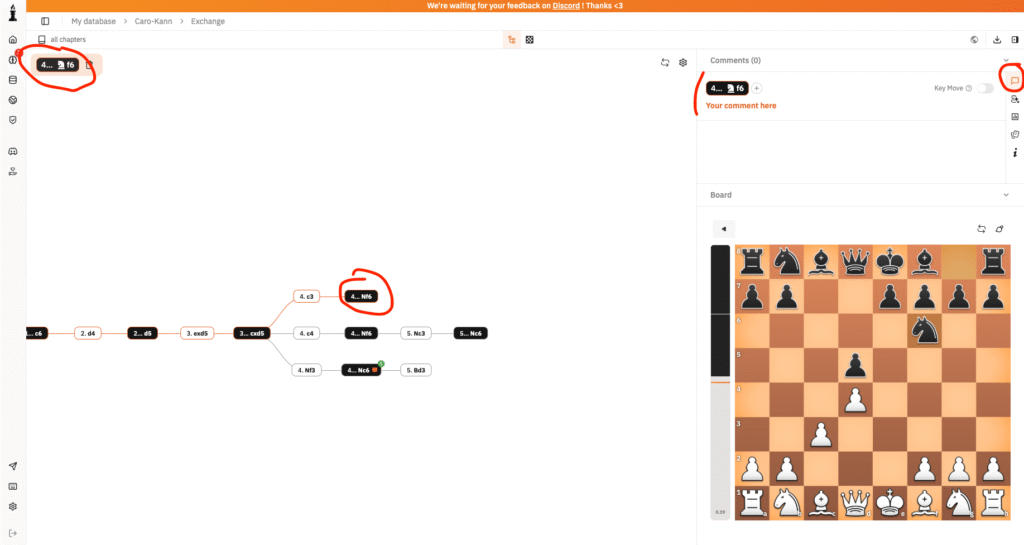
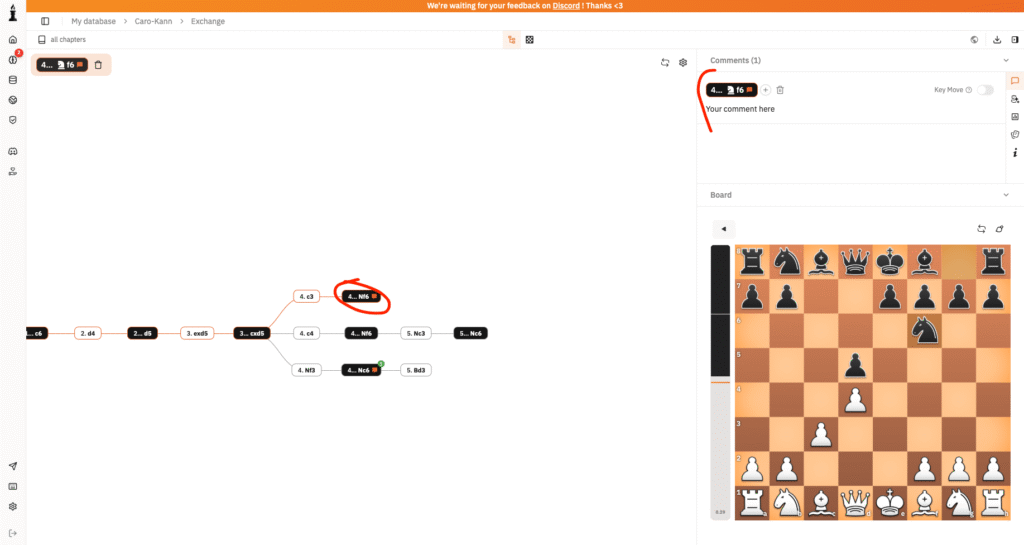
How to icons on node #
If you want to annotate a move, you might want to mark it with an icon — for example, to indicate that it’s a blunder, a brilliant move, and so on. Here’s how to do it. click on add icons button and click on your icon.
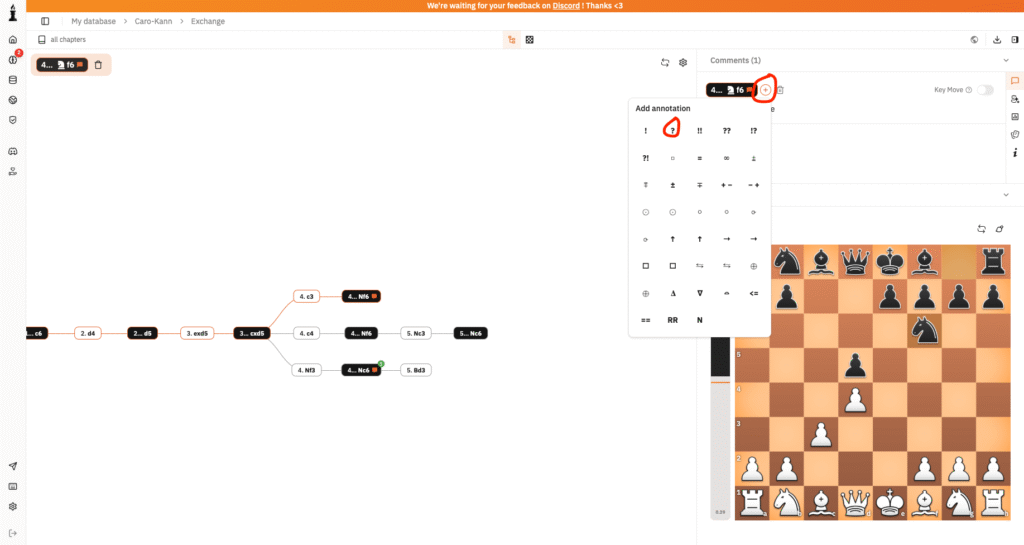
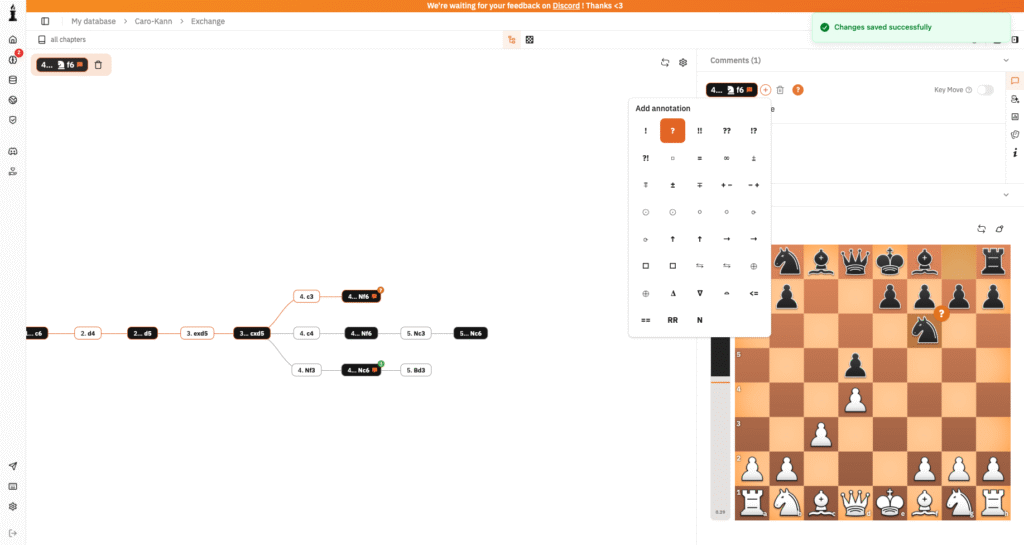
How to delete icons on node #
click on icon for open delete icon modale.