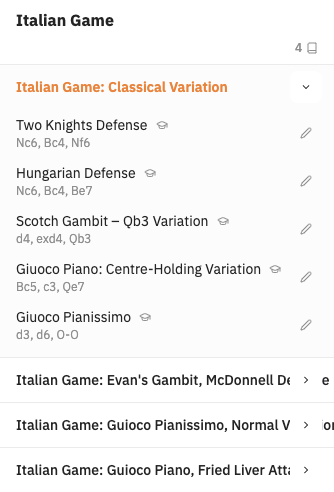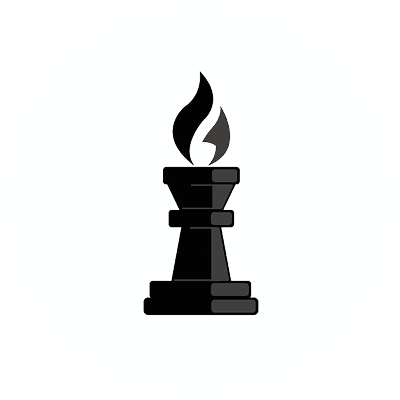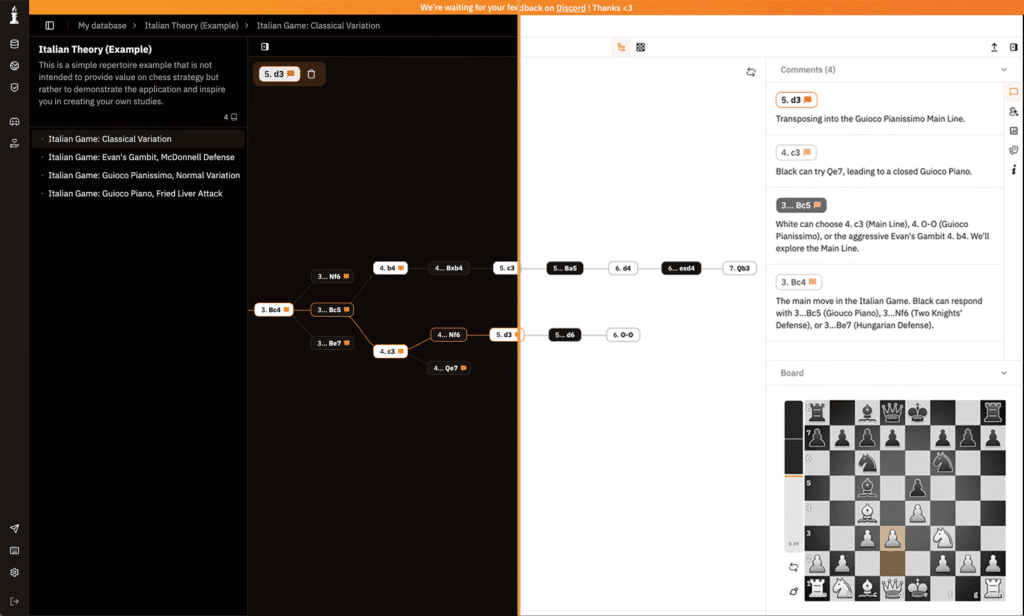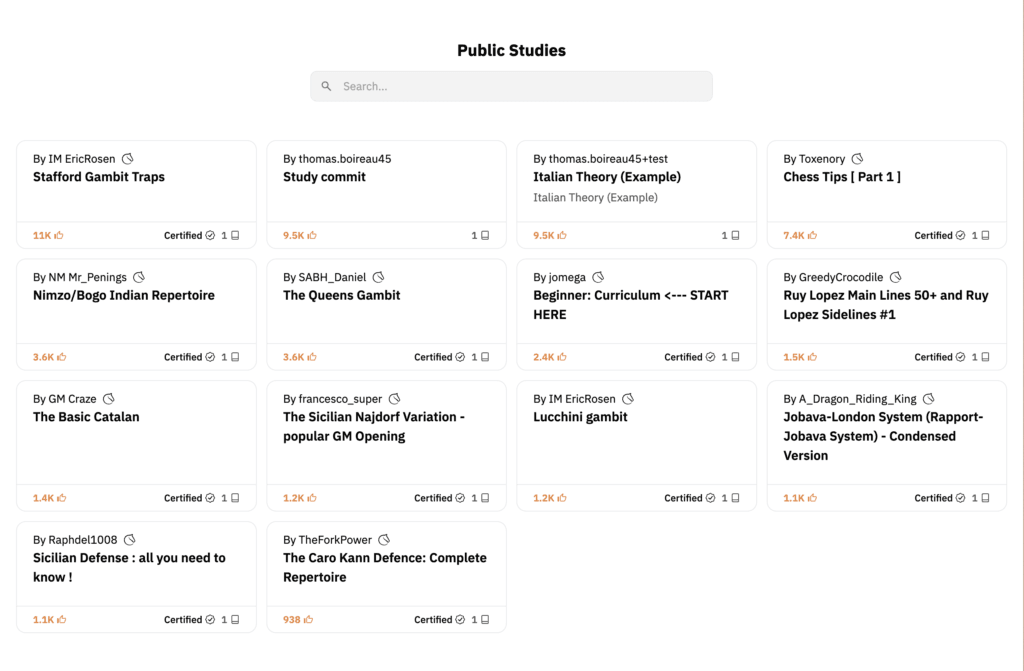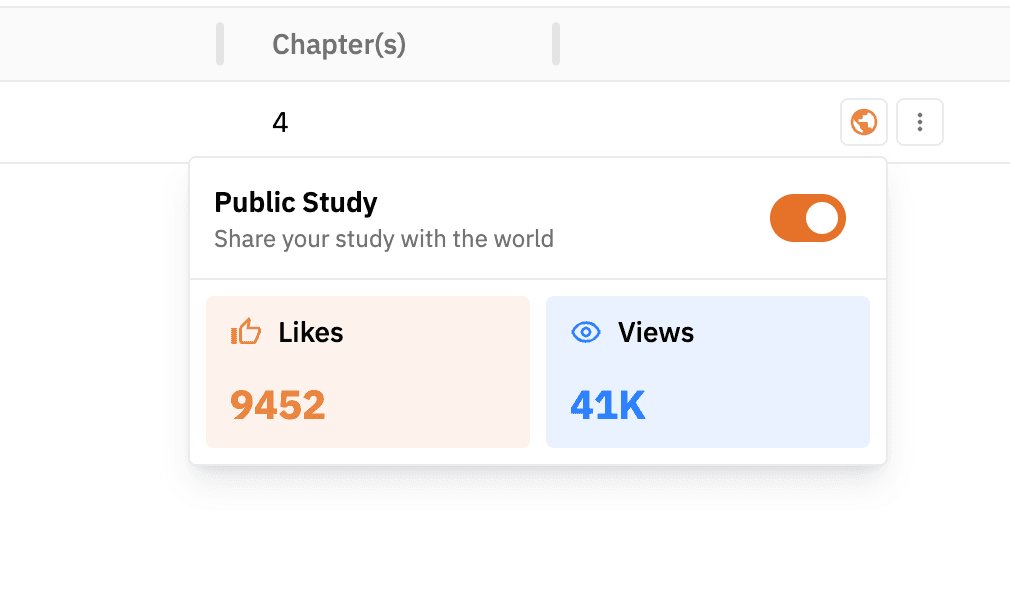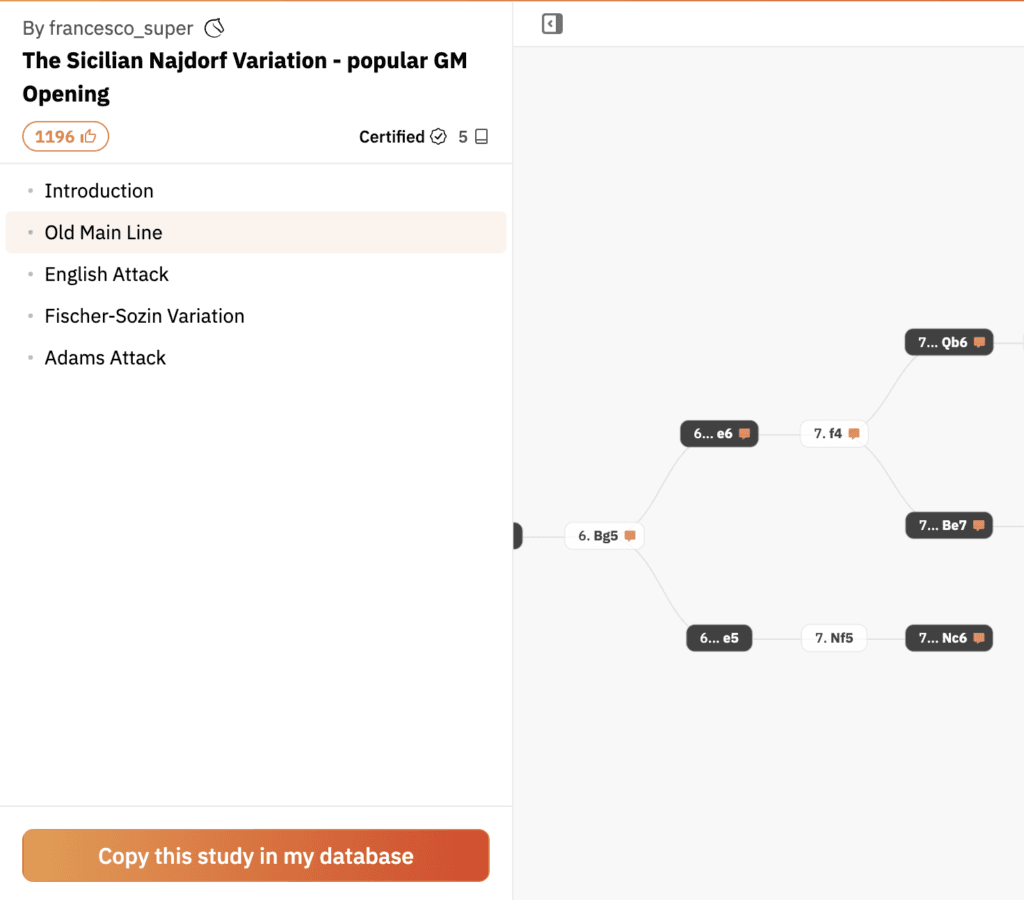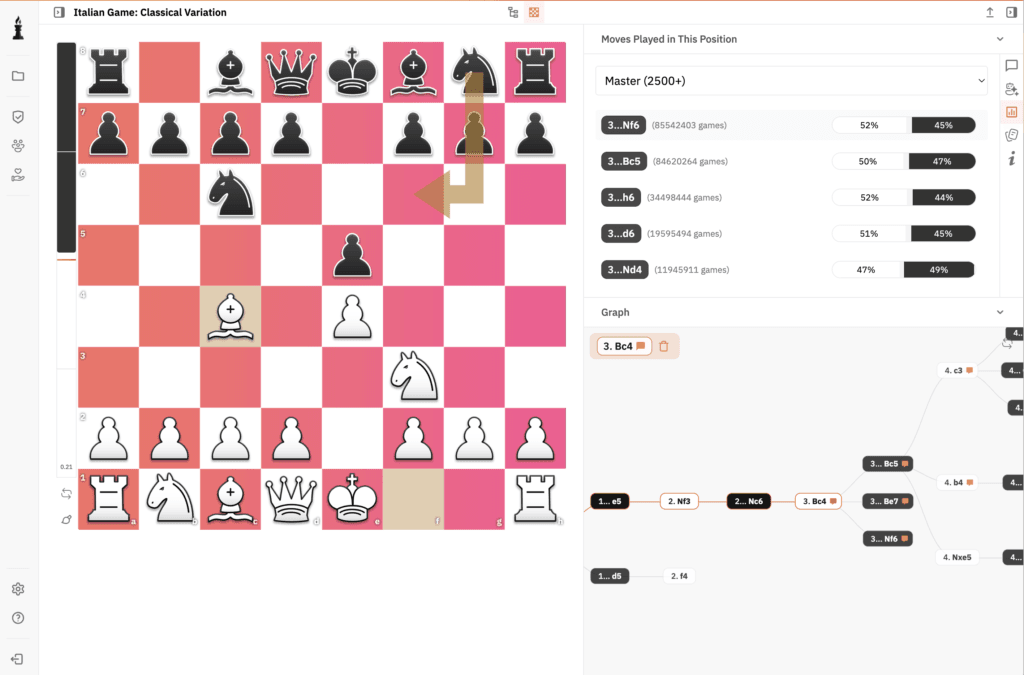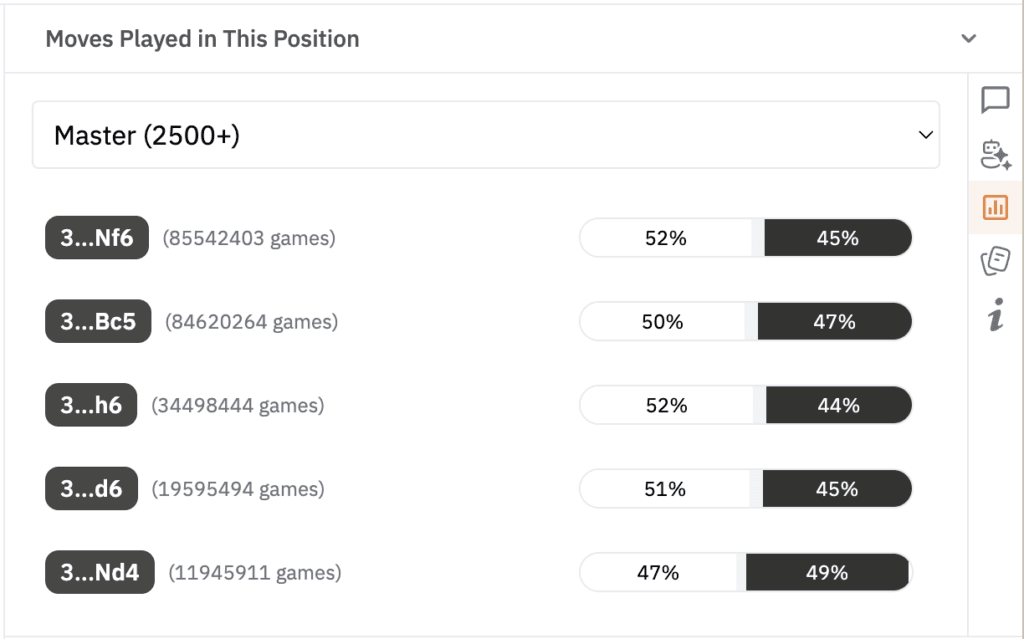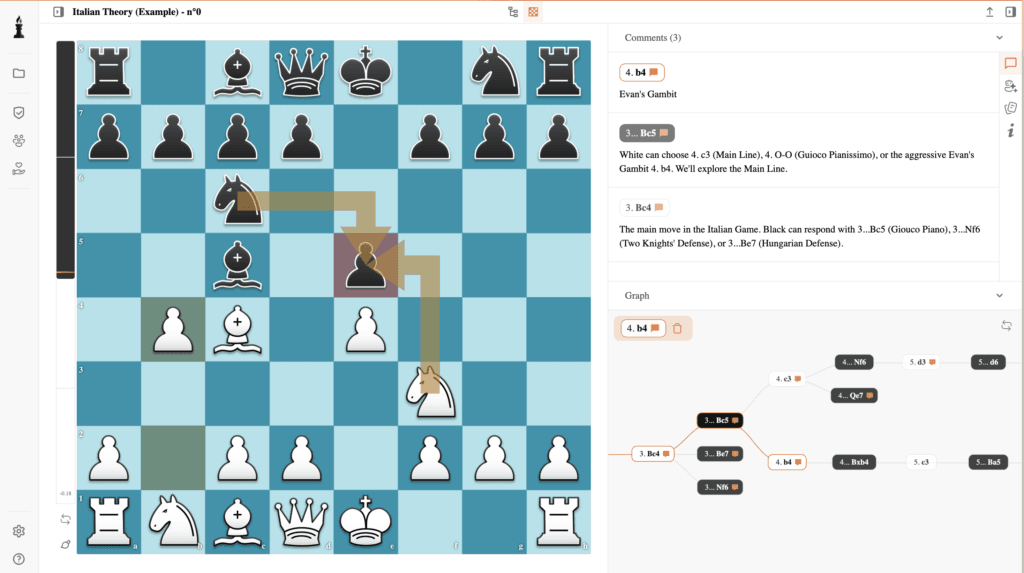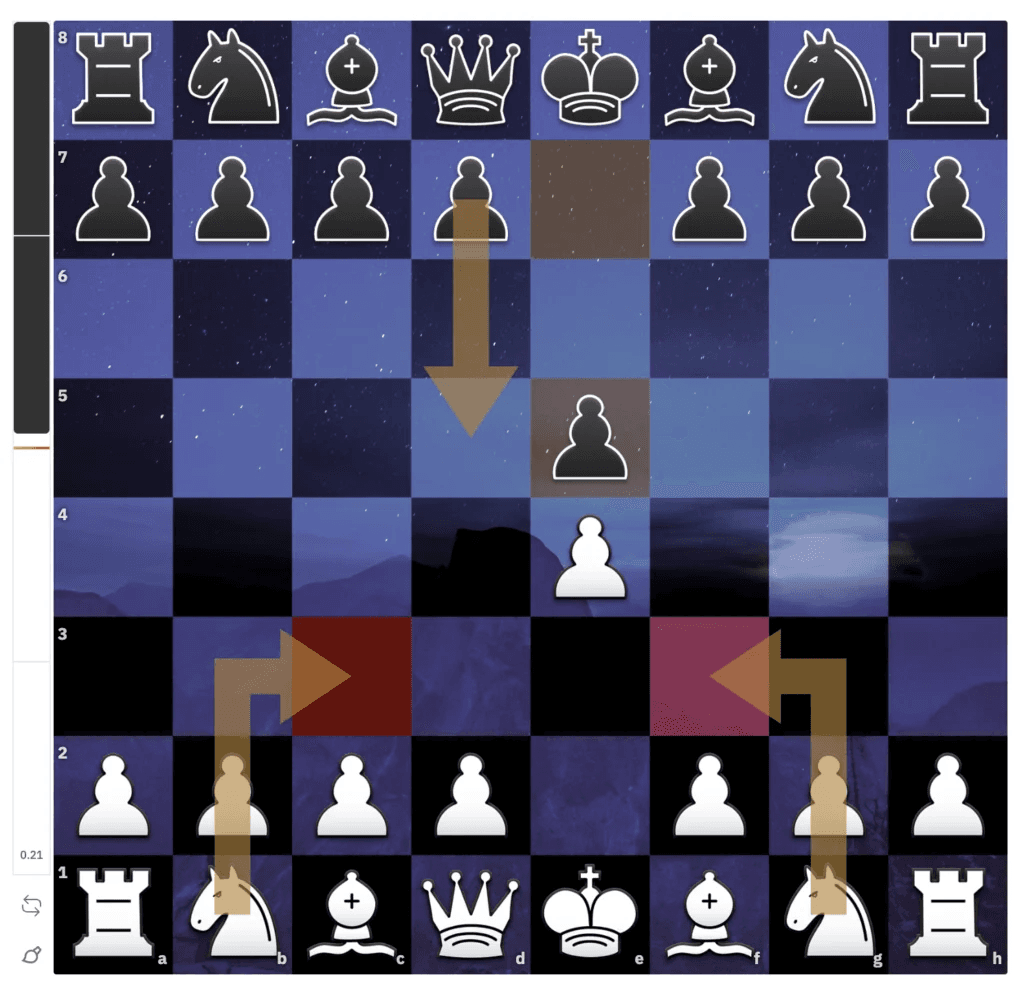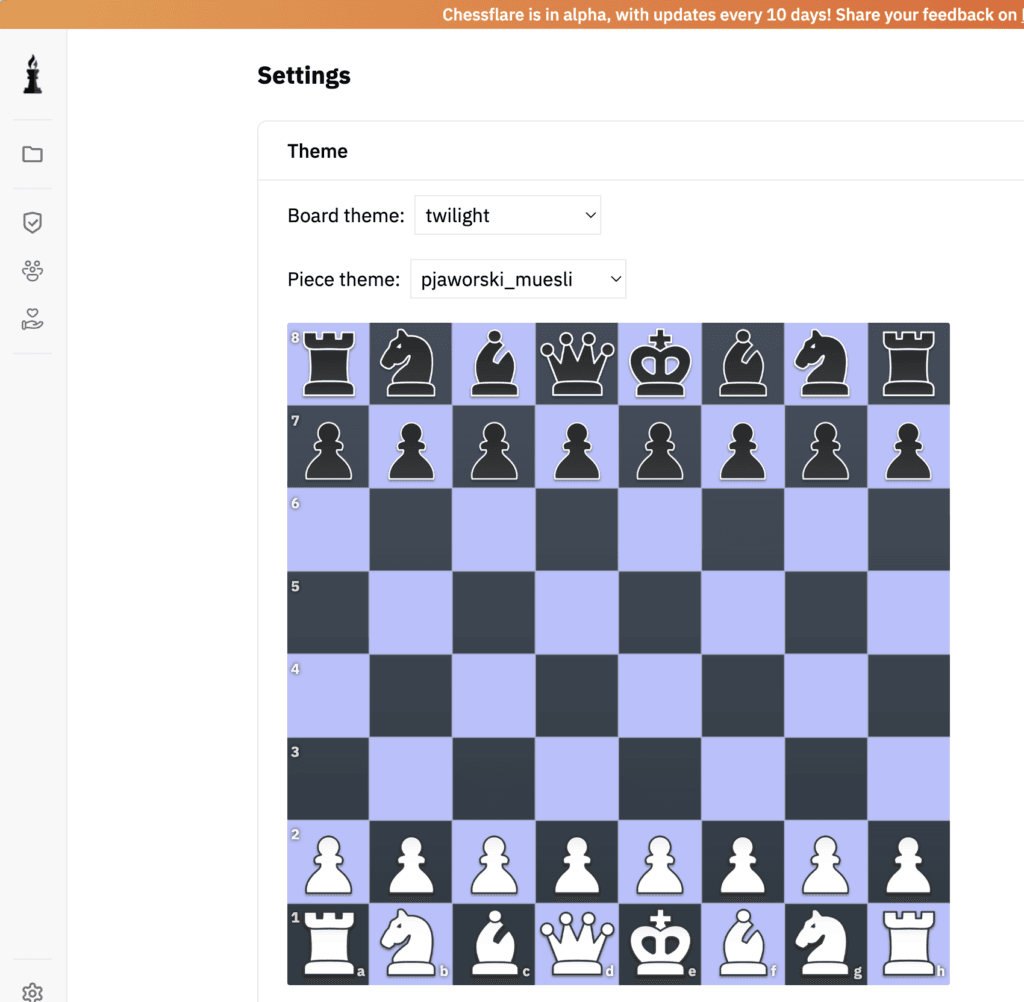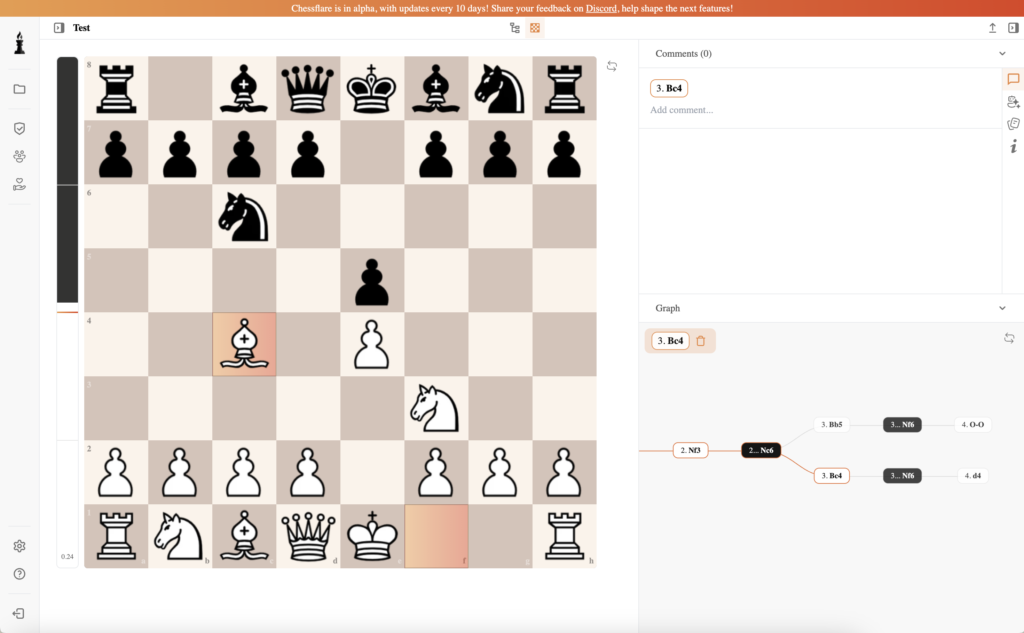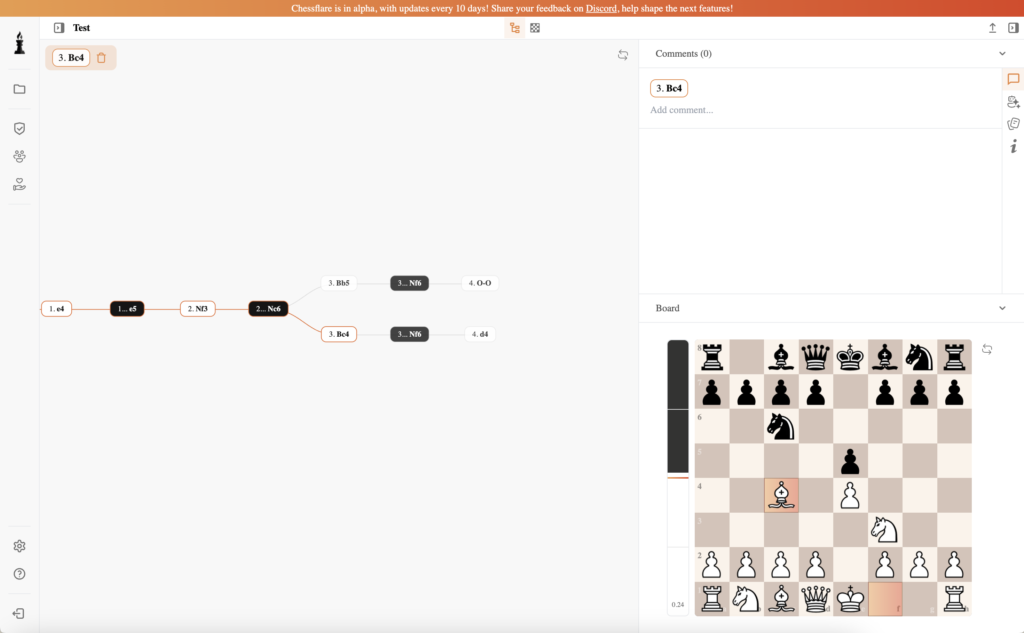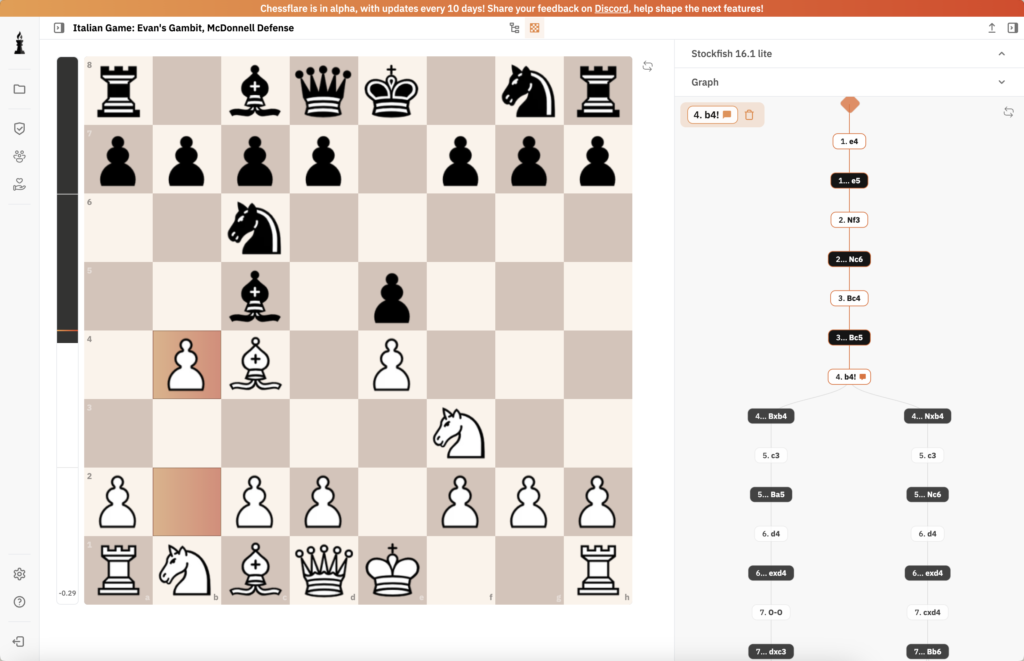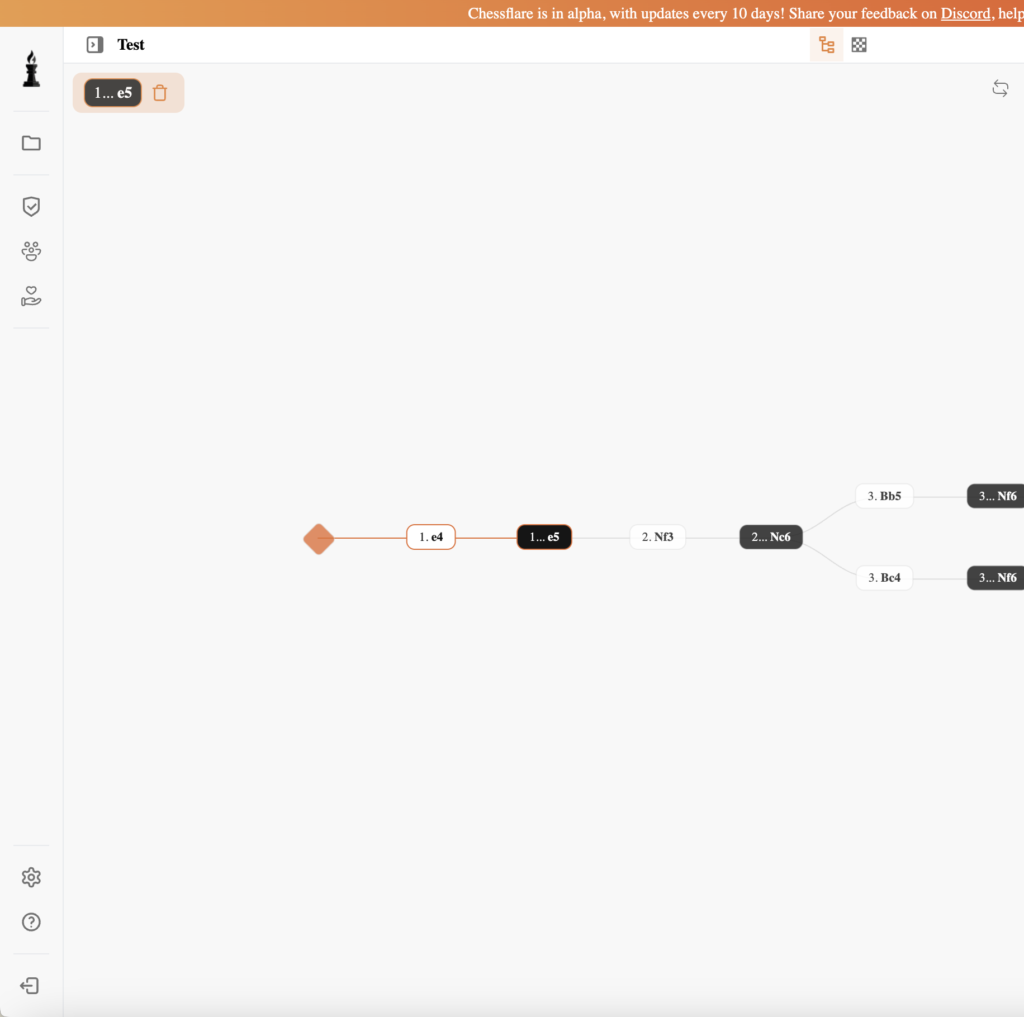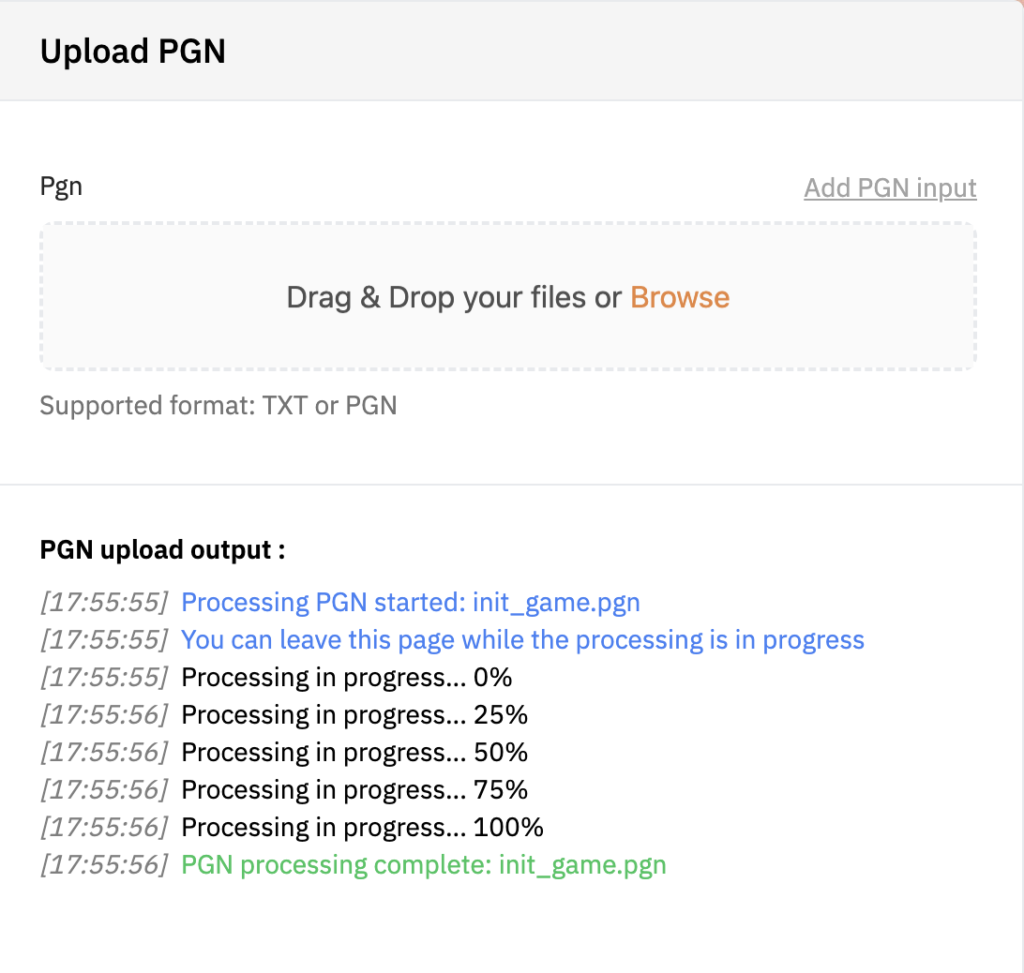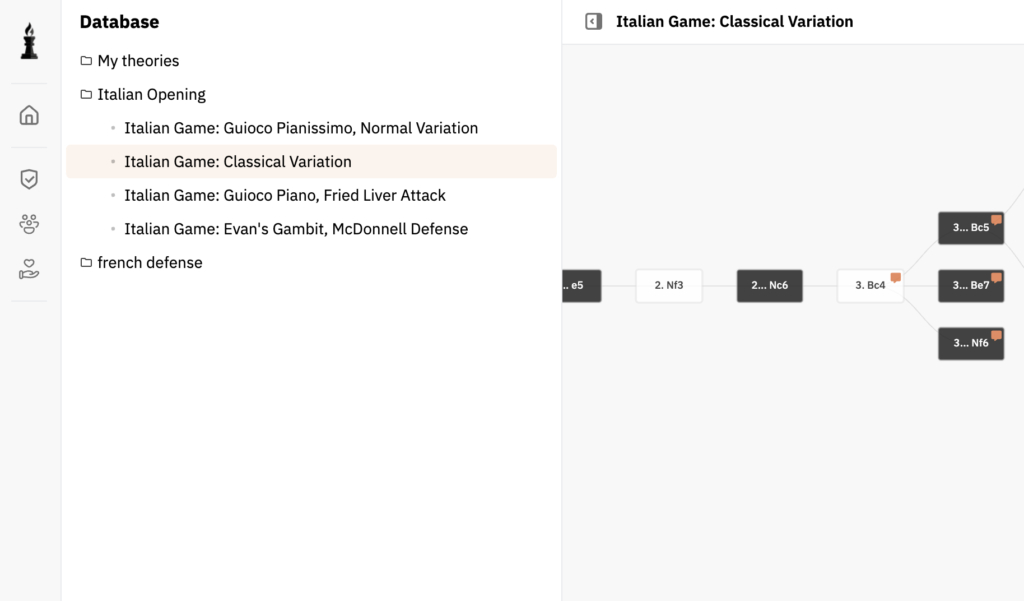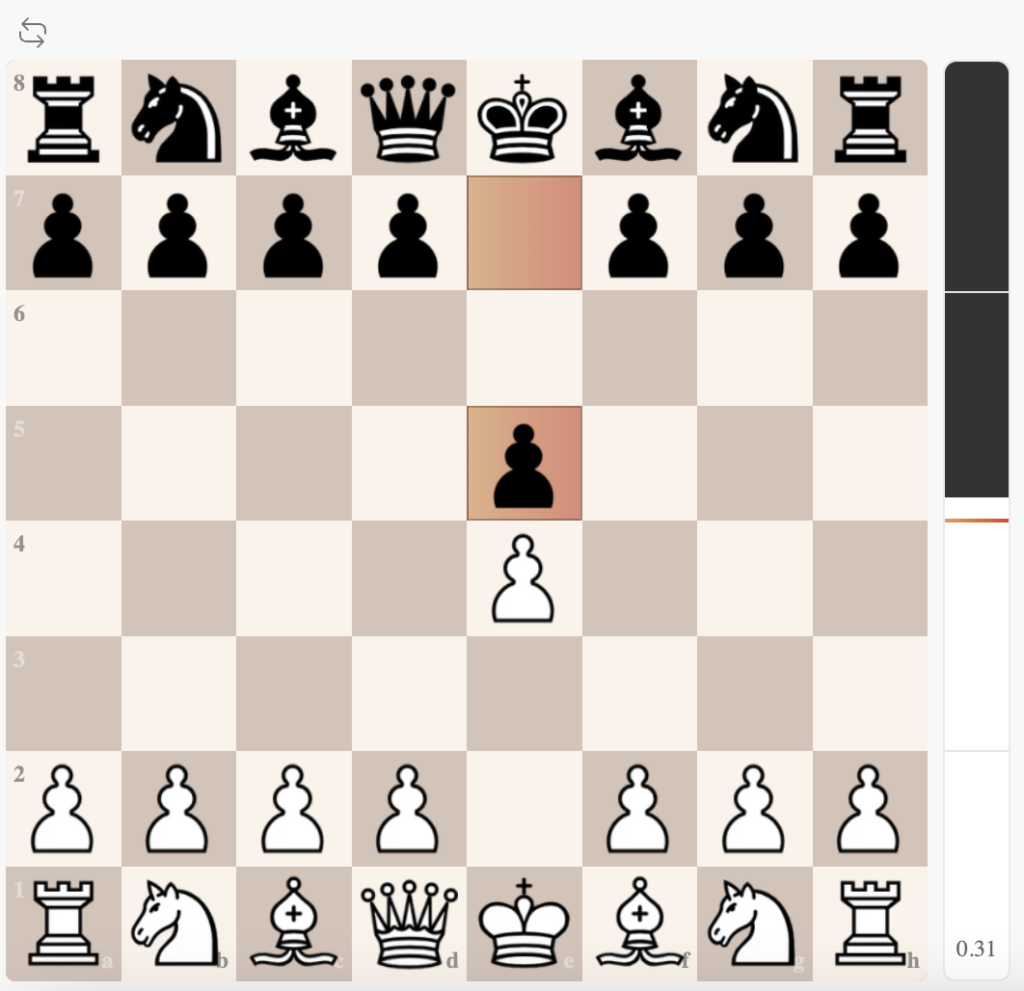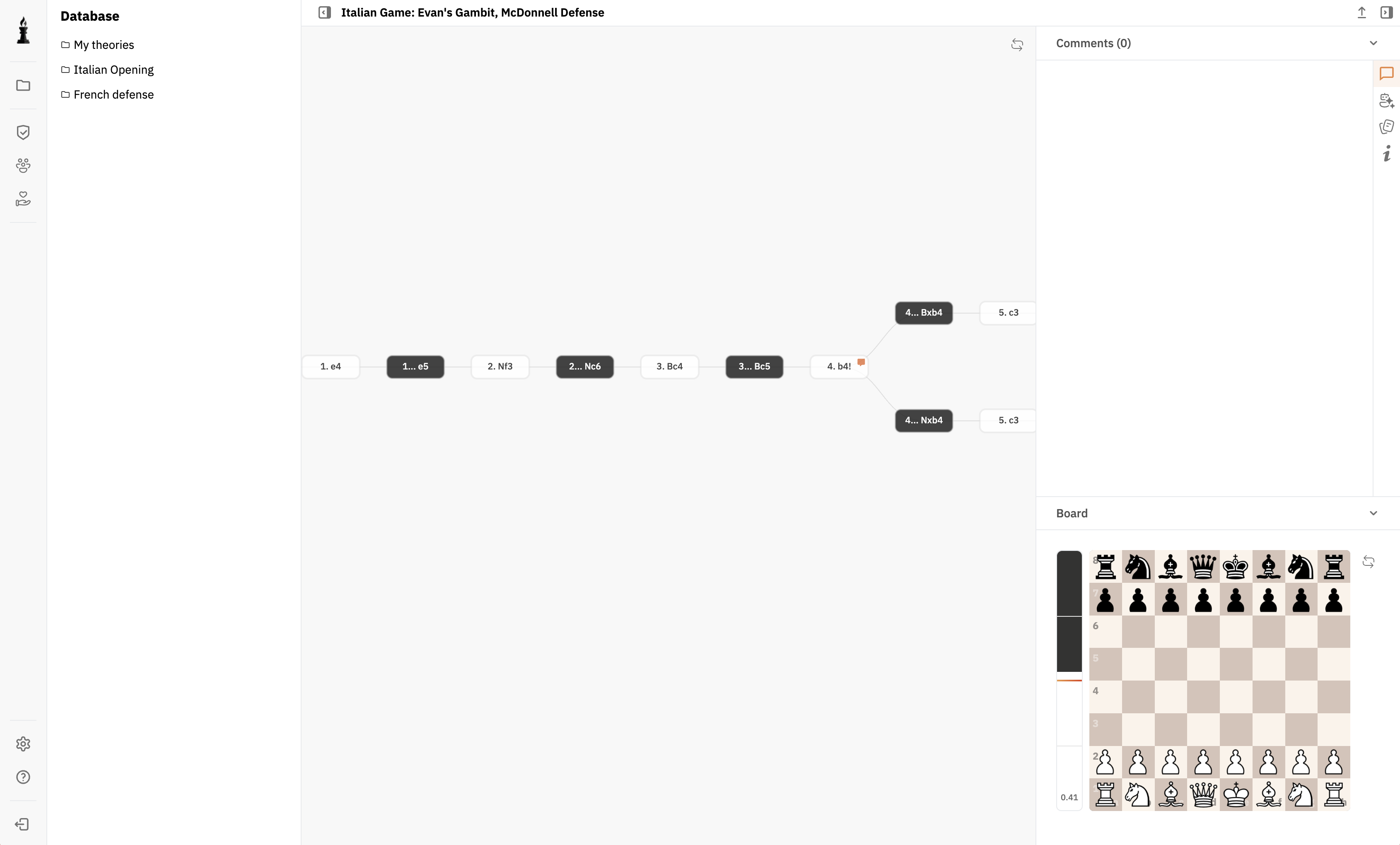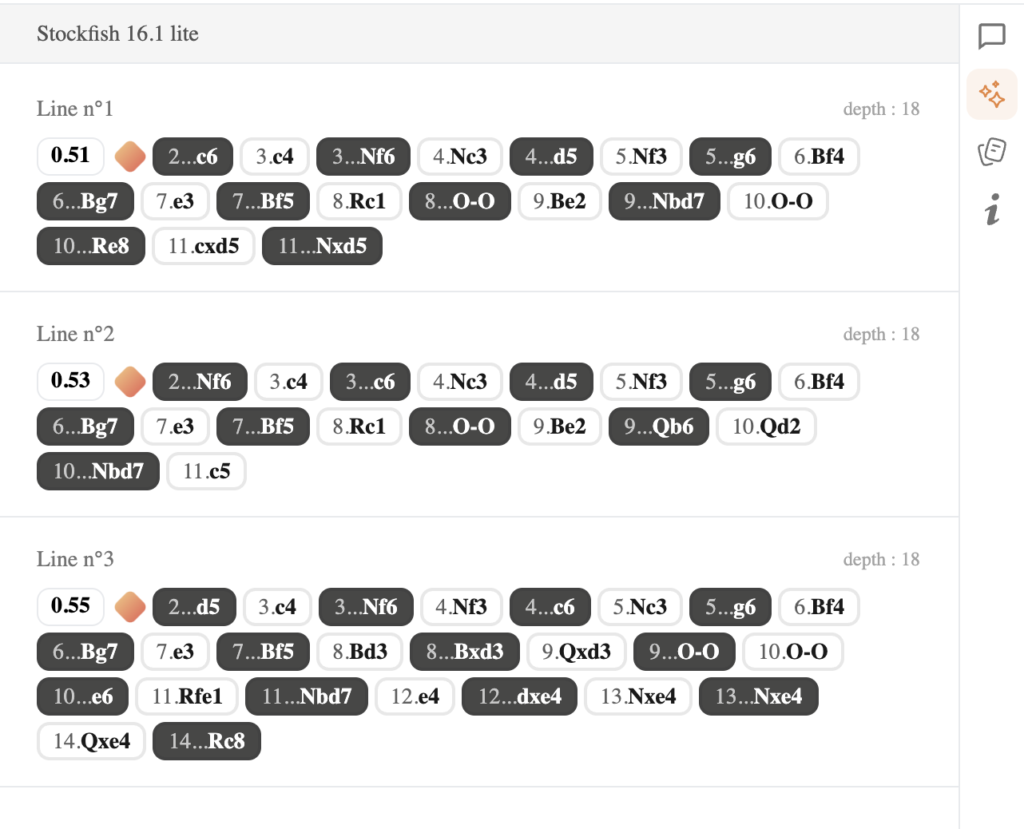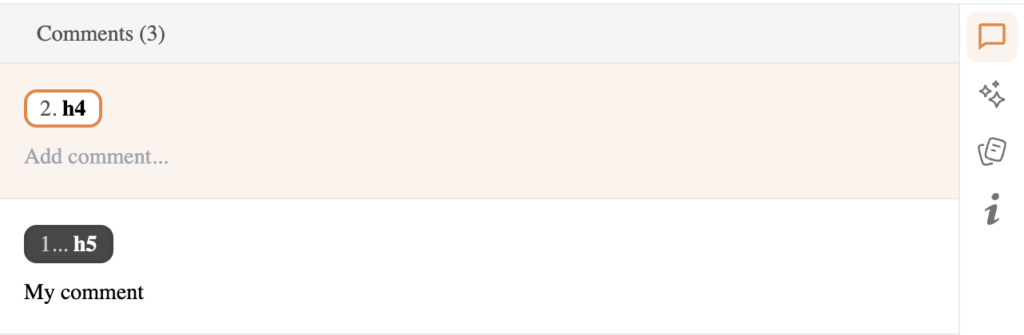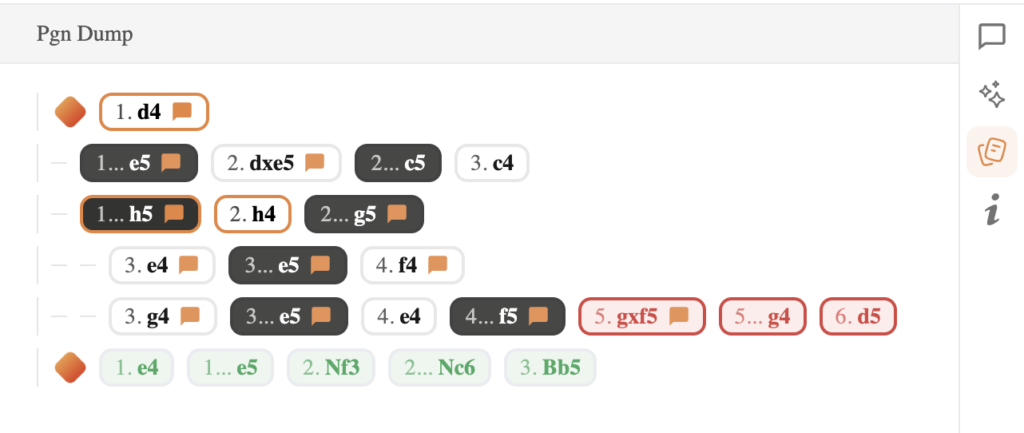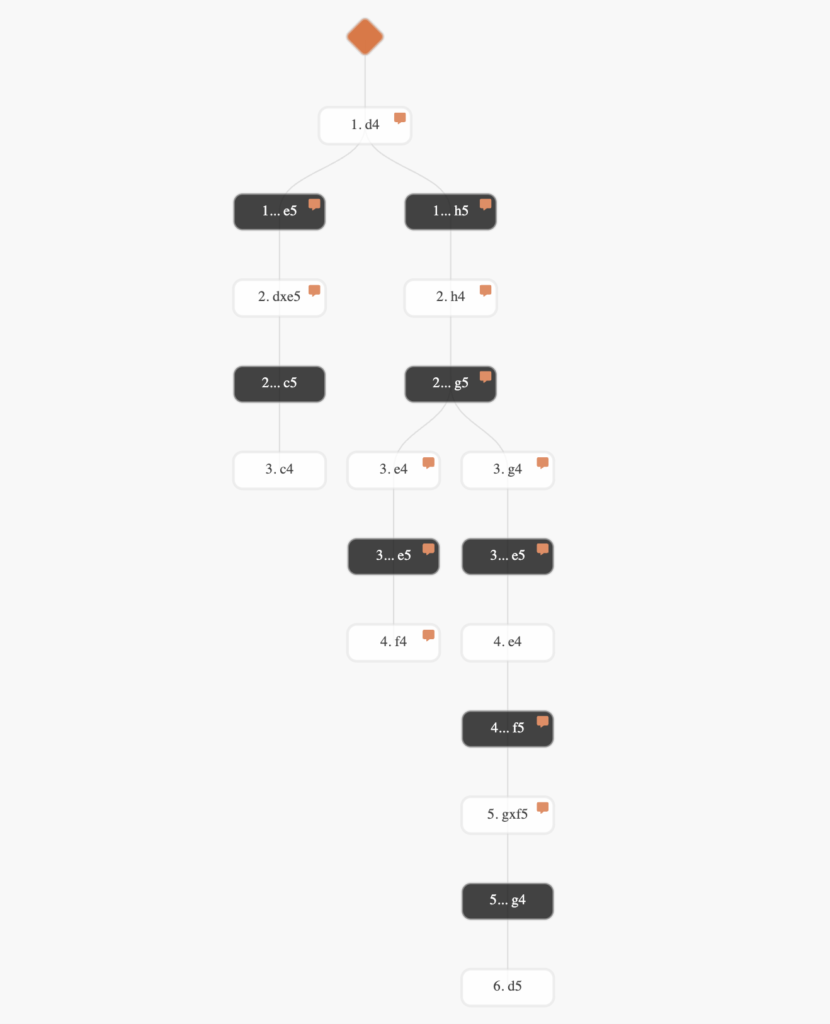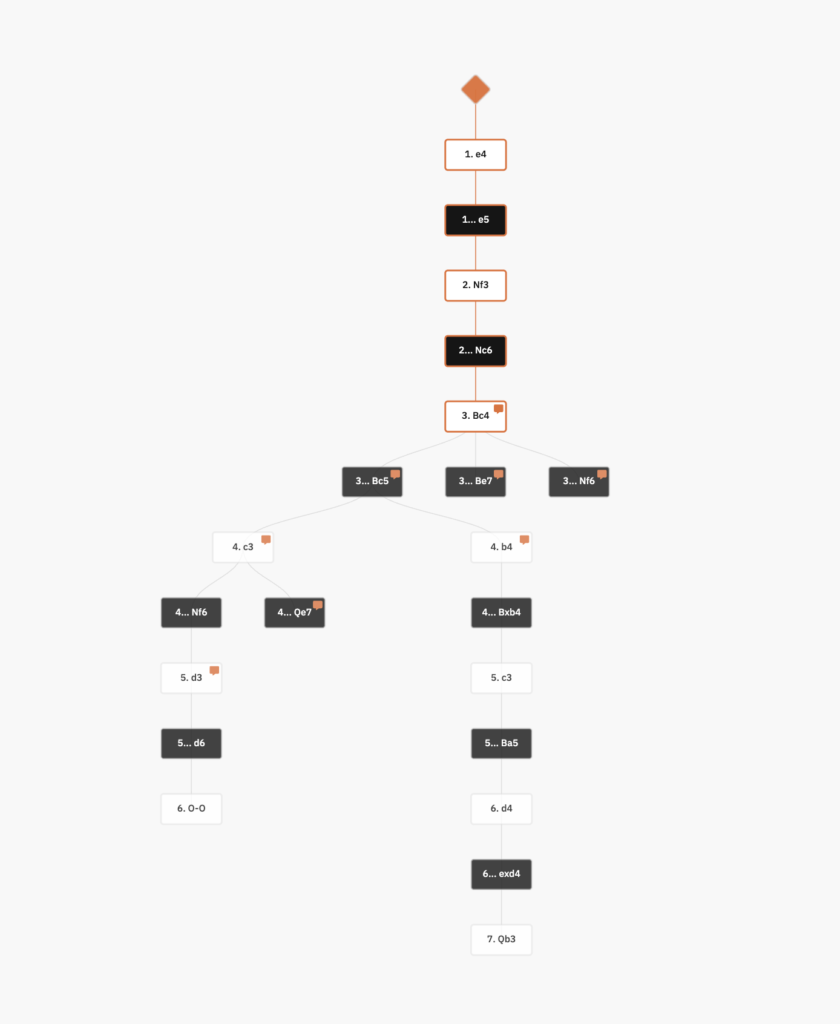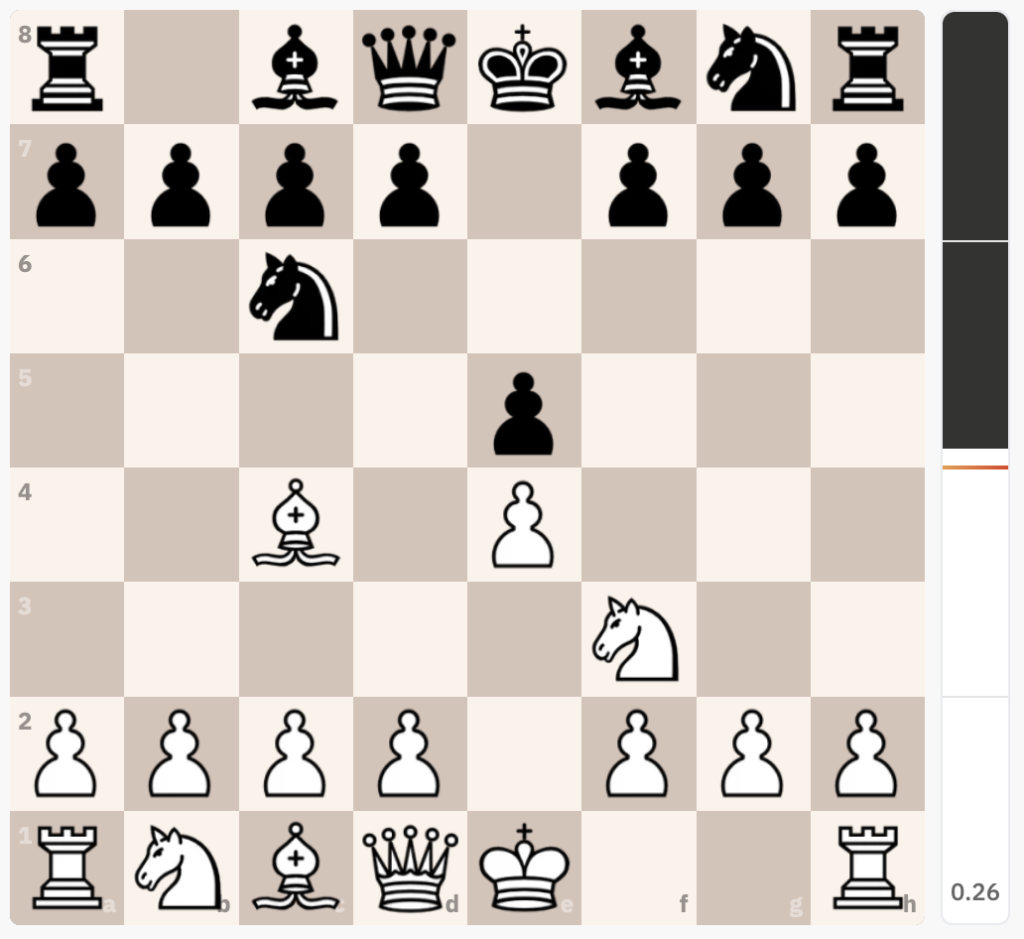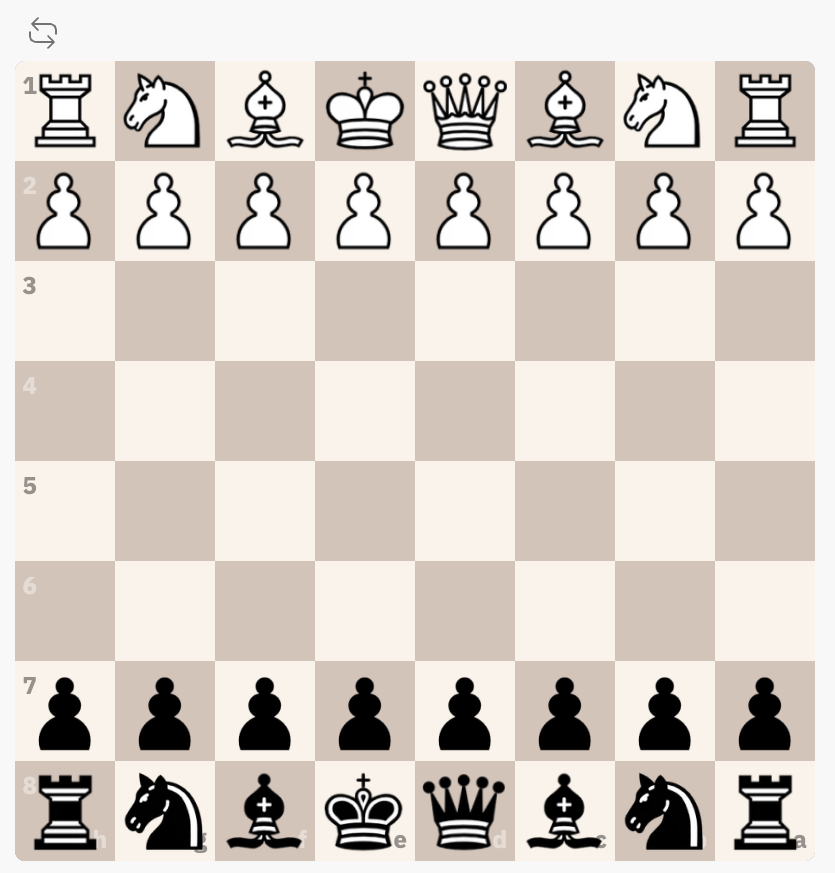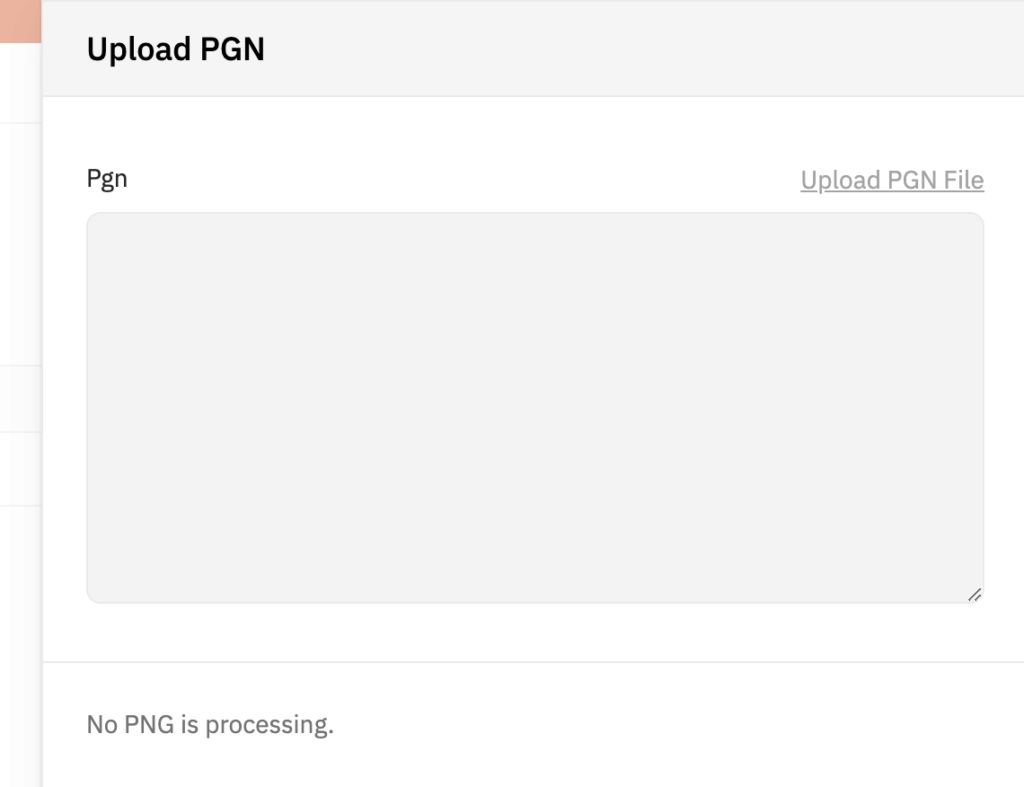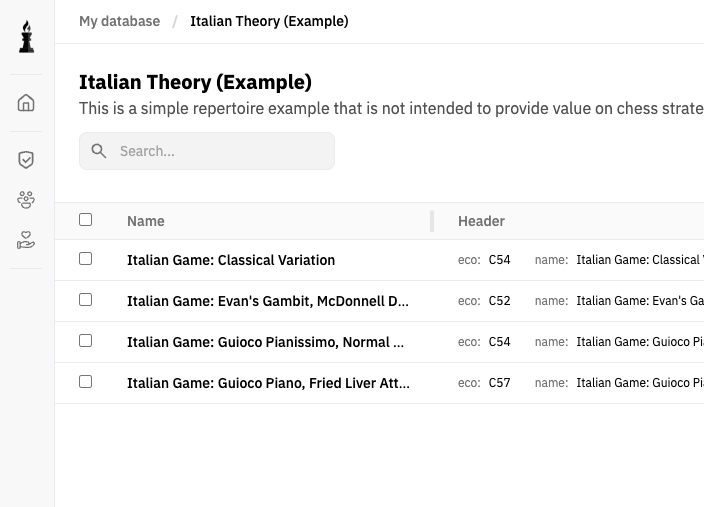Learn mode
Learning List: Add any public or private course to your personalized Learning List, now visible on the Dashboard.
Guided Interface: A brand-new UI guides you step-by-step through all core chess theories—openings, tactics, endgames, and more—for a structured learning experience.
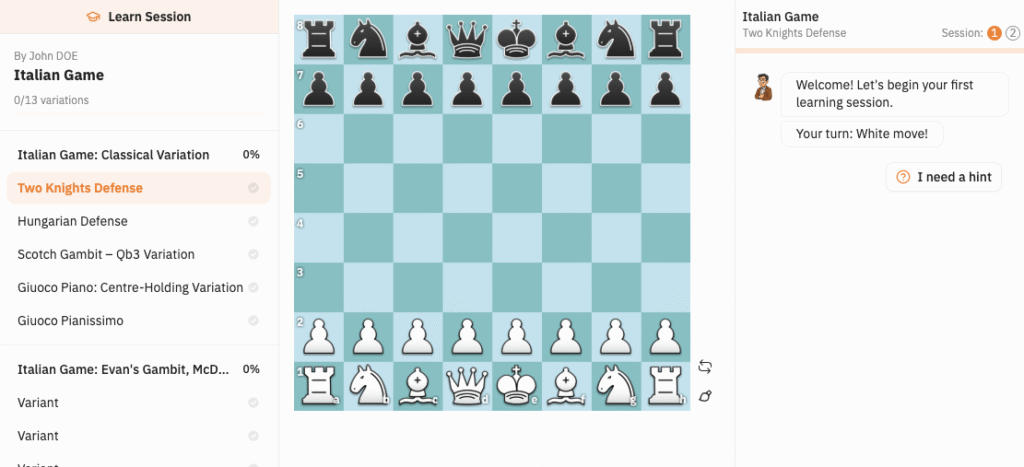
Review Mode
Spaced Repetition: Once you complete a variation in Learn Mode, you can revisit it according to the SM2 spaced-repetition algorithm to reinforce retention over time
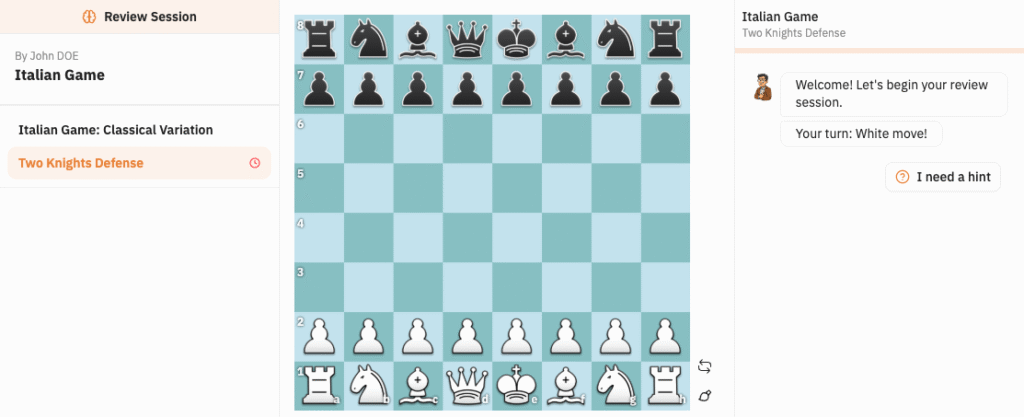
Dashboard page
Private Games: Quickly access all your private games in one place.
Active Studies: See which courses and variations are currently in your learning queue.
Statistics: Track your progress with comprehensive study stats (completion rates, upcoming reviews, and performance metrics).
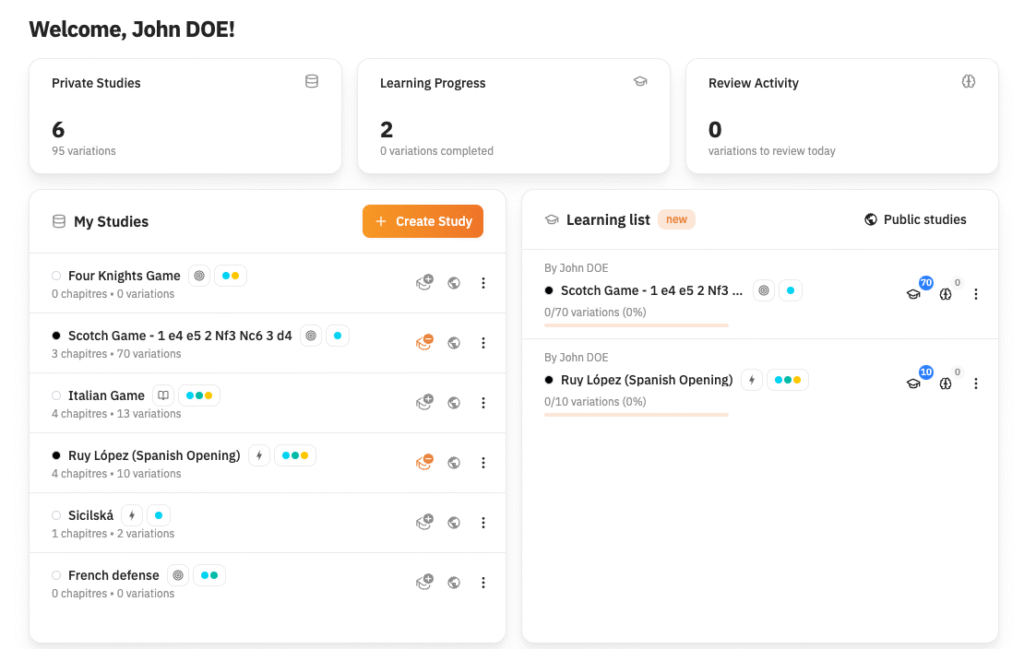
Editor Mode improvement
Variations: In Editor Mode, a new sidebar on the left displays all variation branches, making it easy to pick moves and build lessons that integrate seamlessly into Learn & Review.
Reorder Chapters: Rearrange the order of chapters within any study by simply dragging and dropping, so your lessons flow exactly as you want