Common depictions of StockFish often overlook the advanced technological complexity behind this powerful tool. ChessFlare emphasizes this gap, stating, “Players struggle to fully grasp the immense computing power at their fingertips.”
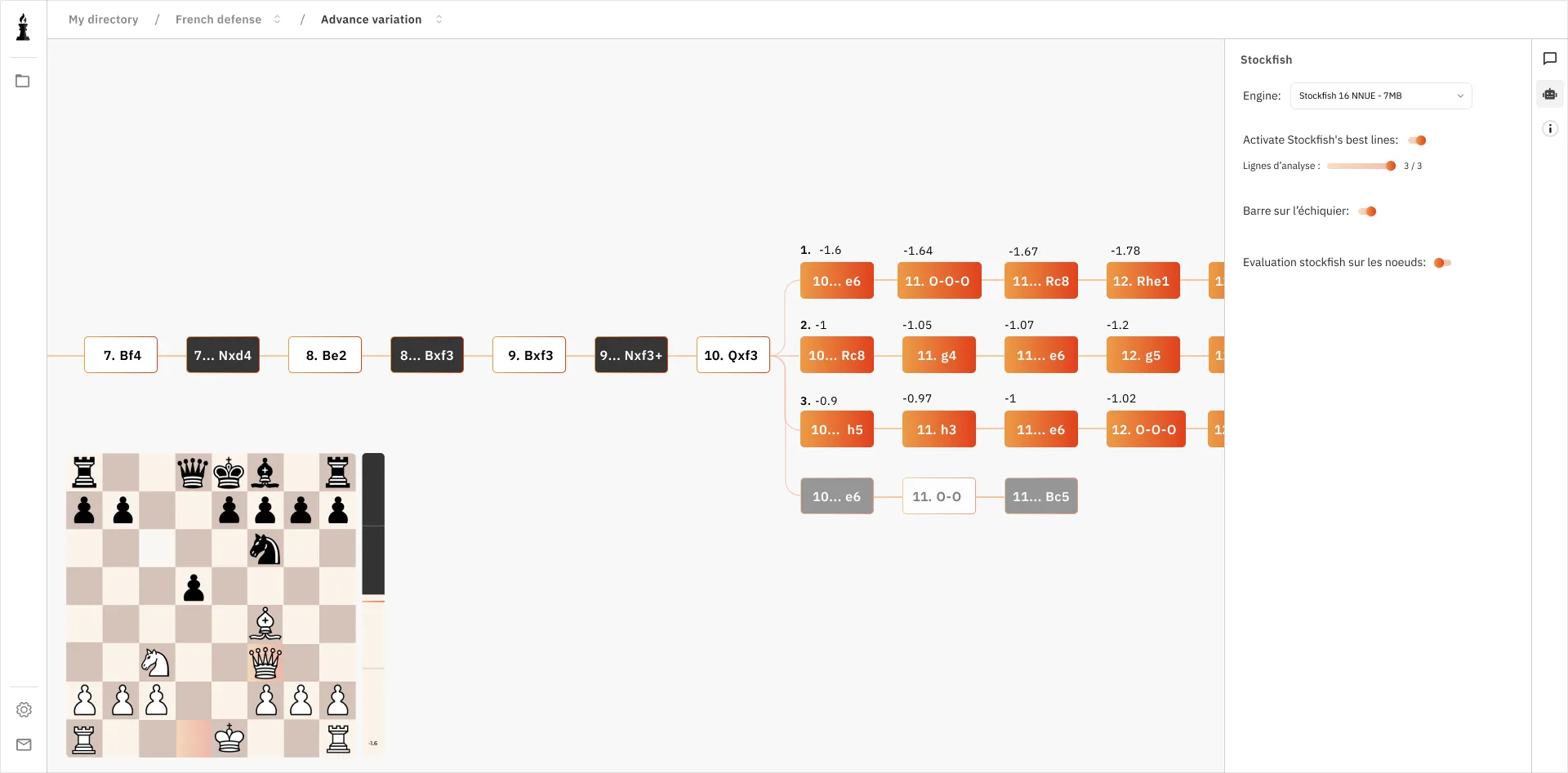
In the graph, we see Stockfish’s best lines, each distinguished by app color. A menu on the right allows you to manage Stockfish settings, including whether to display the lines and how many to show.
In the menu, you can select the calculation engine. You can enable or disable the lines shown in the node tree, choose their number, and display up to 3 analysis lines. You can also toggle the evaluation bar on the chessboard and enable or disable Stockfish evaluations on the nodes of the tree.
Frequently Asked Questions
What is stockfish in chess?
When was stockfish created?
Who created stockfish?
How to use stockfish?
How does stockfish work?
What is stockfish rating?
What is stockfish?